Digital Manipulations - Colours
The following images are all manipulations of one image, colours01.jpg. Using Adobe Photoshop, I manipulated that image, saved, and so on, deriving these manipulations all from the first image. Somewhere along the line, it no longer resembled the first image. That's how it goes, I guess.
As an added bonus, if you want to get one hell of a headache. save all the images, and then use AC/DC to flip thru them all real quick.
Click on thumbnail to see full-sized image.
 |
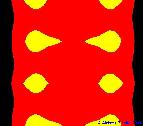 |
 |
 |
 |
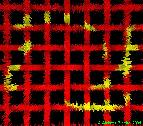 |
 |
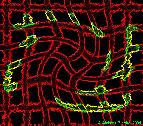 |
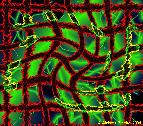 |
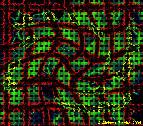 |
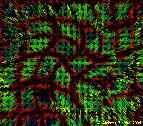 |
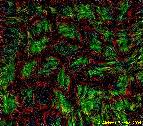 |
 |
 |
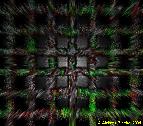 |
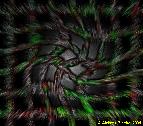 |
 |
 |
 |
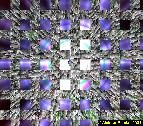 |
 |
 |
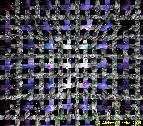 |
Return to Main Menu Return to Digital Manipulations Menu